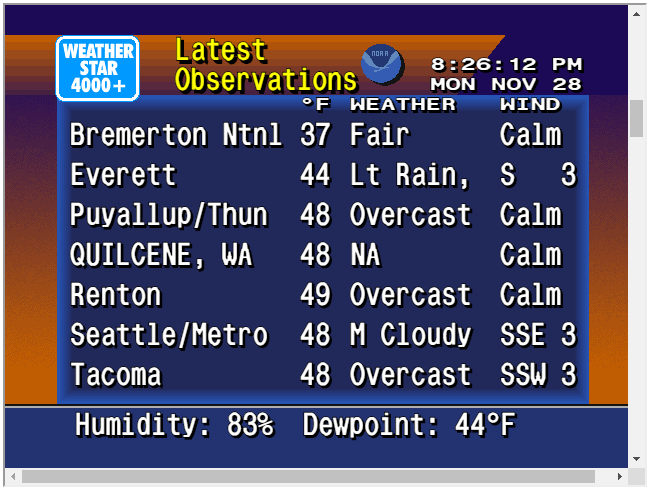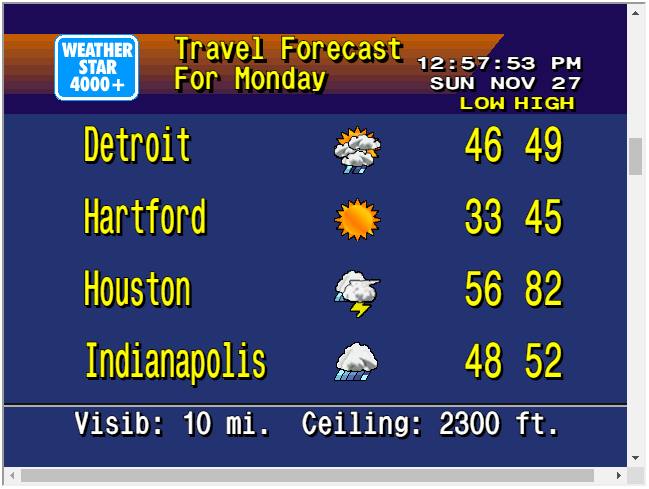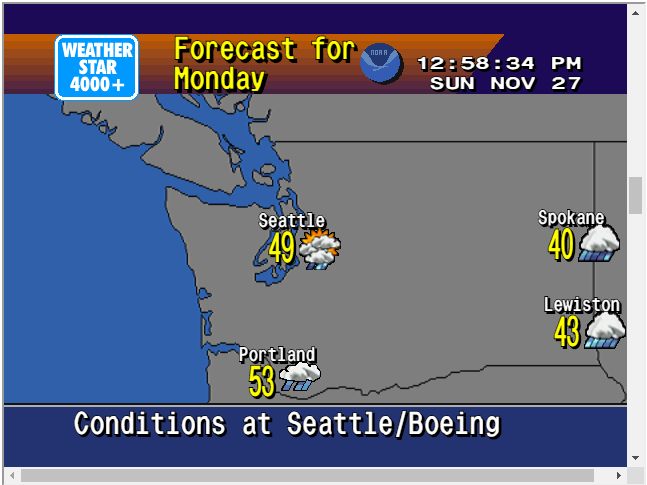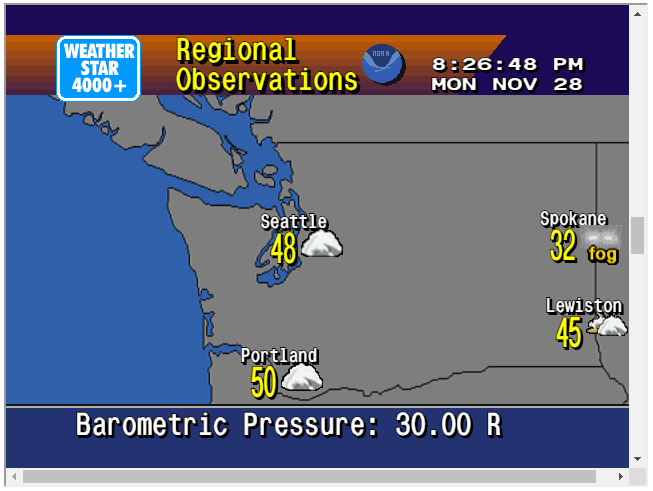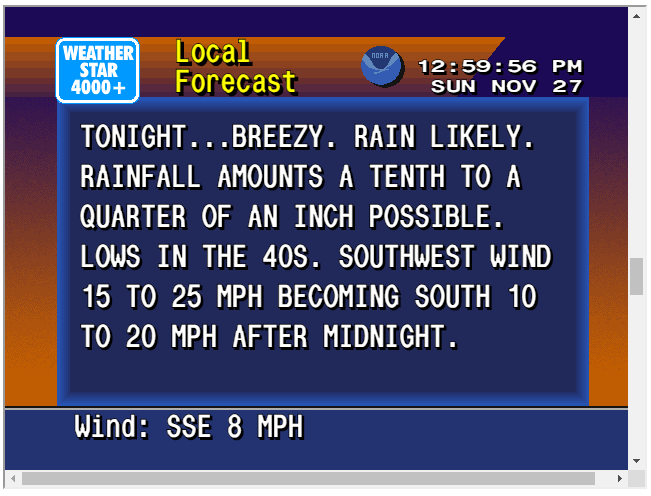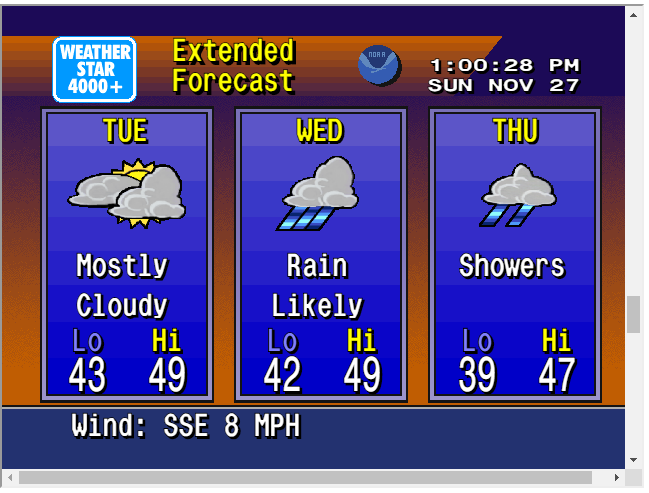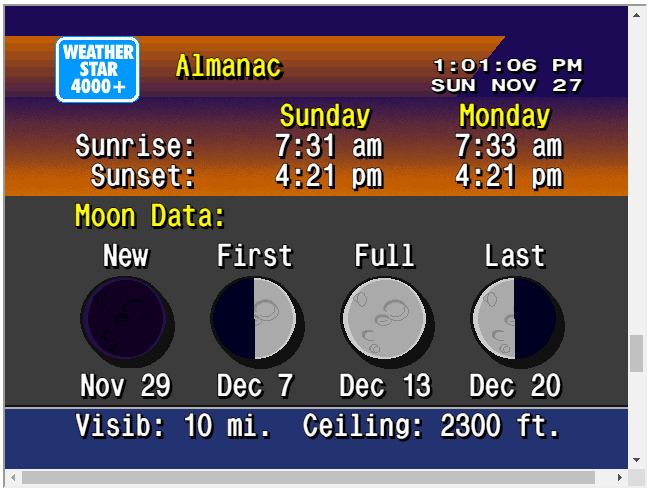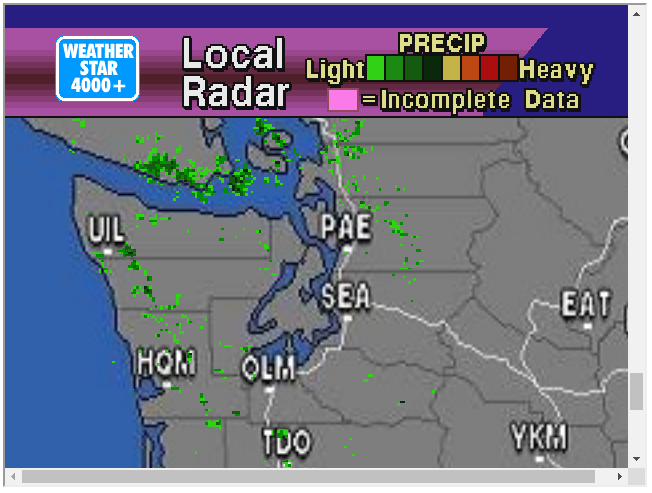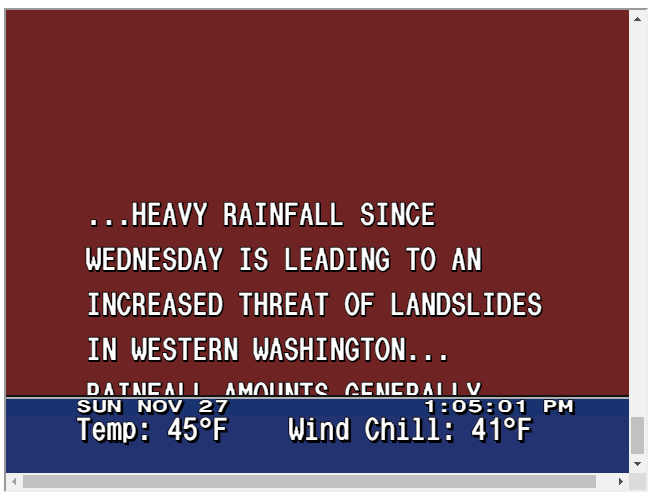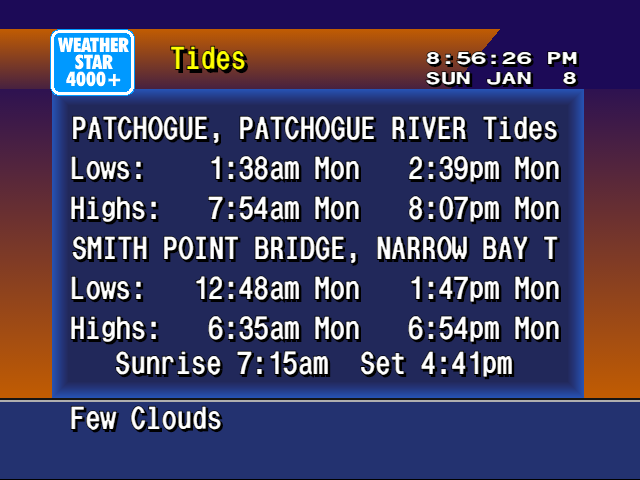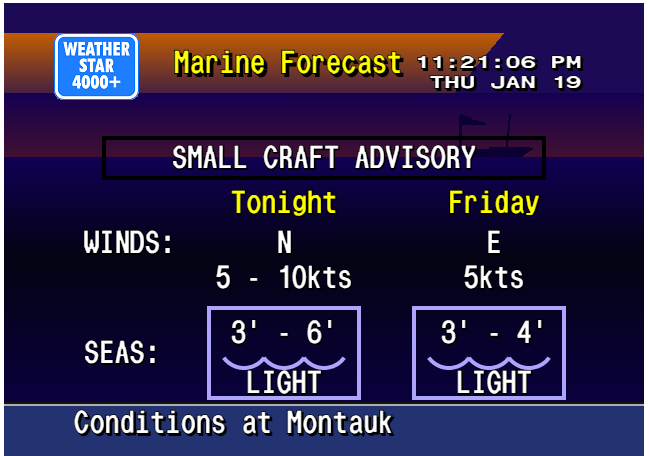Greetings, everyone!
I have been working over the past few months on my own web based version of the WeatherStar 4000. I call it WeatherStar 4000+. It is currently in beta so it is still a bit rough around the edges and the user interface is basically non-existent. However, the information which is being displayed is being retrieved from similar sources as other emulators (NOAA, Wunderground, etc.) therefore it has very accurate information. Unlike other emulators, it does not require any configuration. You simply type in either the zip or city and state of the place that you want to get the weather for. Also, because it is a website all you need is an internet connection and a modern browser which supports HTML5. I have successfully tested the site on Windows 10 Chrome, Edge, and Firefox as well as on Android phones running Chrome and iPhones running Safari. Please note that this will only work for the United States (so no international support).
Basically, I would like some feedback from the fine people here who share the found memories of the Weather Channel's Local Forecast from the 90's.
 You can visit the site here: https://battaglia.ddns.net/twc/twc2.htmlInstructions:
You can visit the site here: https://battaglia.ddns.net/twc/twc2.htmlInstructions:1. Enter in the zip/city and state.
2. Select from the list and press enter.
3. Wait for the weather information to load (could take up to 10 seconds but usually faster after it has been cached).
4. You can press the buttons below the weather information for additional options.
Screen shots: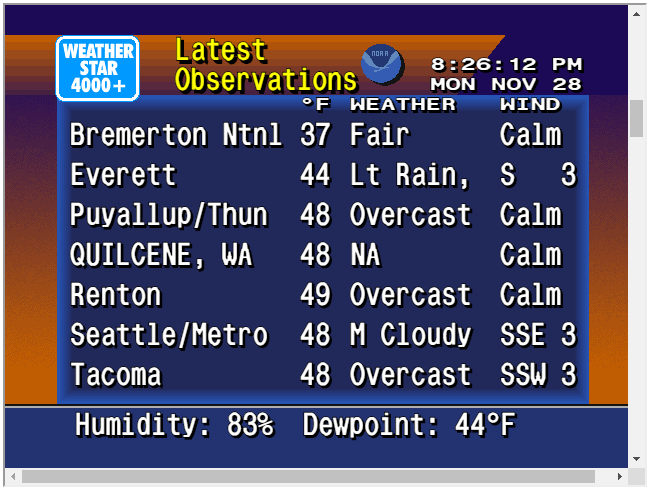
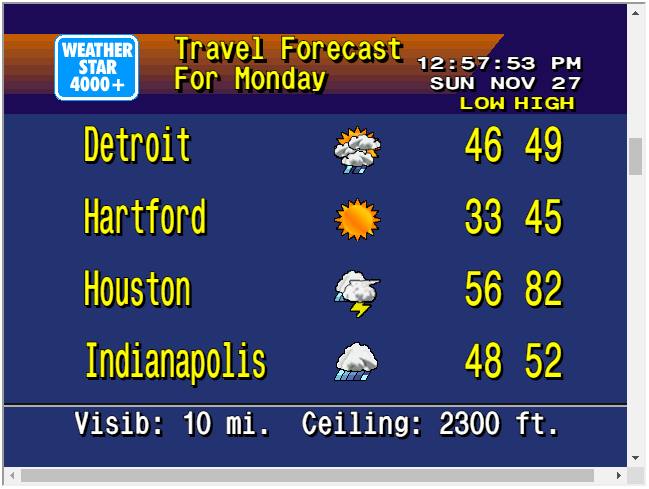
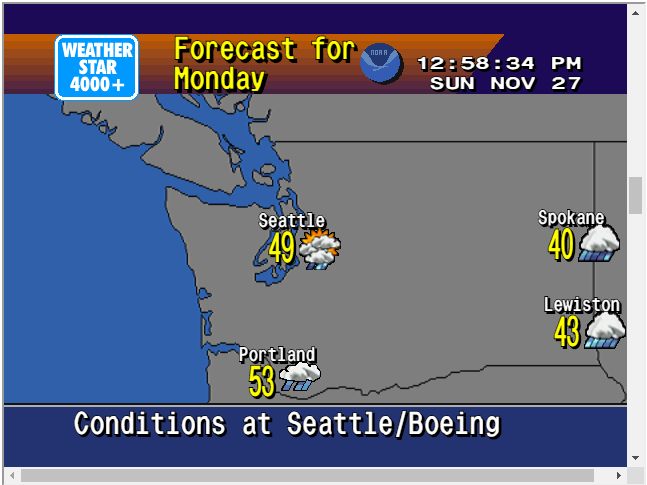
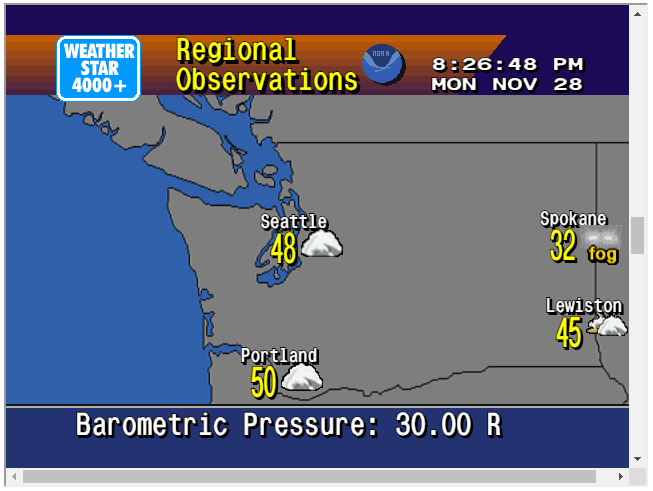
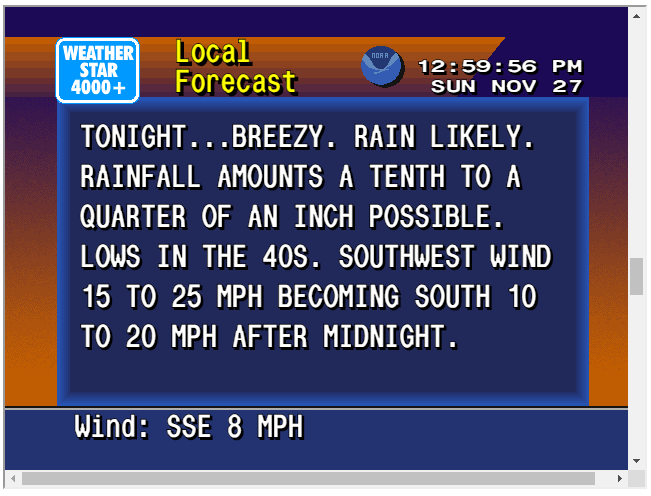
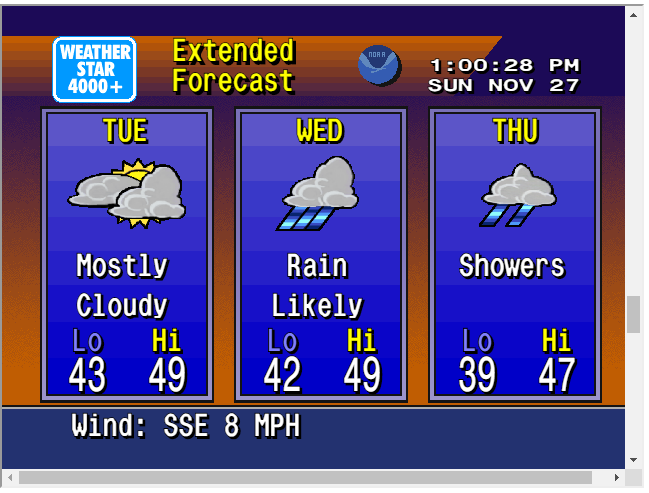
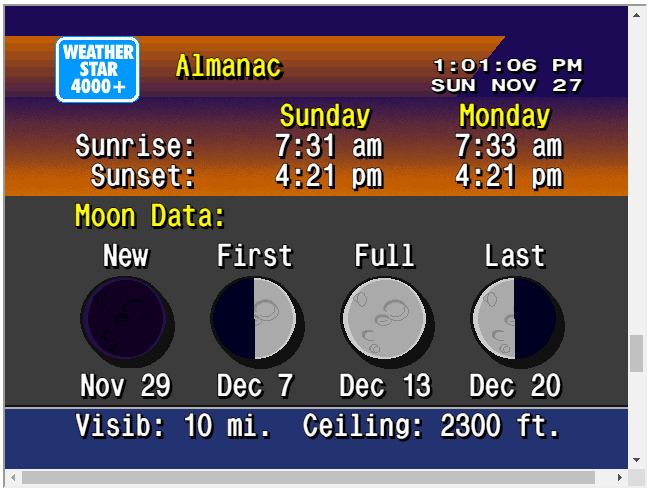
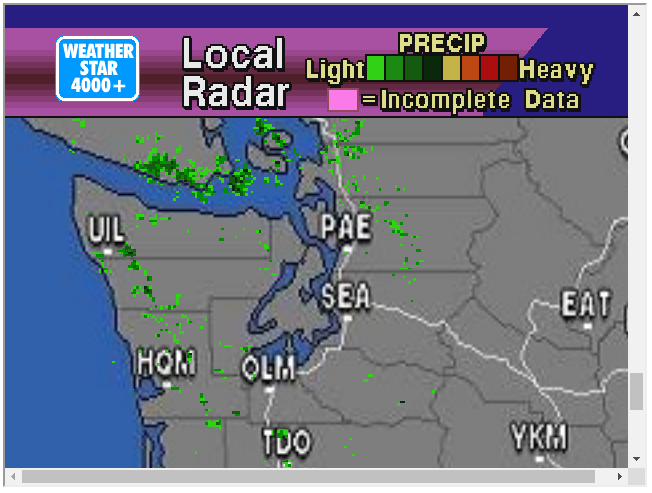
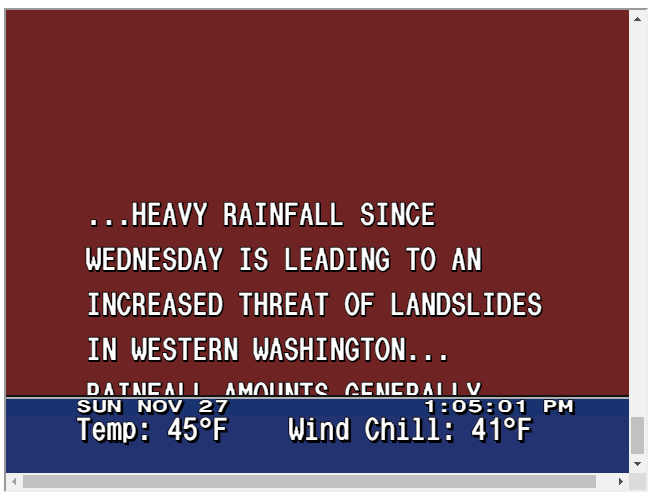
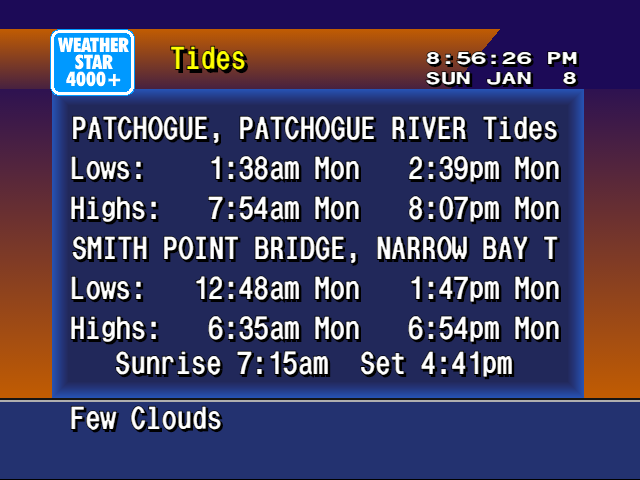
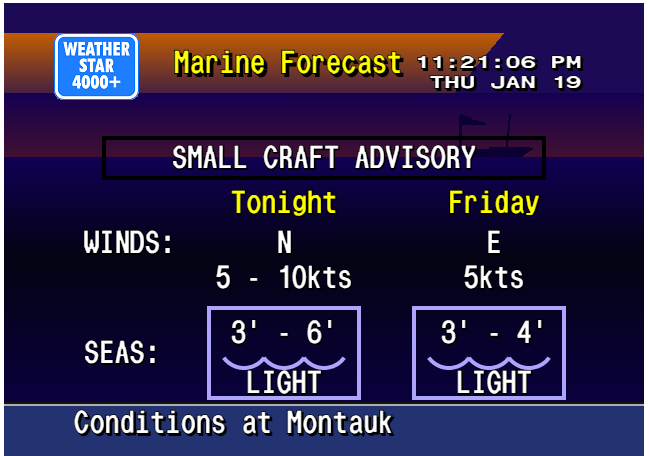 Current Features:
Current Features:Current Conditions
Latest Observations
Travel Forecast
Regional Forecast
Regional Observations
Local Forecast
Marine Forecast (if available)
Extended Forecast (up to 6 days)
Almanac
Tides (if available)
Local Radar
Hazardous Weather (if available)
Full screen
Navigation between segments
Getting location from mobile GPS
Background Music
Narration
Auto-refreshing
Metric and English units
Different themes
 Go check it out and let me know what you guys think!
Go check it out and let me know what you guys think! . I am have been getting a few requests for that and I see that the Simulator also supports this feature. I will think about adding this once I am finished working on the Air Quality segment. Stay tuned!
. I am have been getting a few requests for that and I see that the Simulator also supports this feature. I will think about adding this once I am finished working on the Air Quality segment. Stay tuned!