Ah ha! Well, may I suggest the LDL font to be normal instead of bold? If it's the legit font from the original, then I'll go with it

just not bold (in that instance because it looks chunky). I like the font used on this video (
) but the blue sky/cloud background (of course).
-For the on/off of the LDL, I would suggest the option to have it either on or off in the version build. It's either on all the time (except the radar/satellite loops) or off...unless an alert pops up, which then overrides everything and displays whether you have the standard LDL selected as on or off.
-Small tweaks on the LDL (if you want)
---When it displays the current condition, could it say "Currently: T-Storm" instead of just "T-Storm"?
---Barometric Pressure says "29.91F In." right now - is it possible to have "29.91" F" or "29.91in F"?
---Are wind gusts shown when applicable? i.e. does it say "Wind: ESE 15 G25"? (That's how I would suggest to display it)
I have 3 full themes and a 4th one in the works. I could send them to you if you'd like. The zipped files are around 10mb each. I even cleaned up the moons to look more graphically appeasing like on television.
-I noticed the clock moves up and down between frames. Could the clock be set to the same coordinates on all slides? It appears to be different on the regional sat/rad (one I noticed as of now).
-How does the bulletin page work? Does it automatically jump to that when an alert is issued or is it placed after the title slides?
-Did you rummage through my suggestions on my
other thread? I have just a few! Haha. Hopefully you can use them.
-A watch/warning graphic would be sweet...I know many people enjoy just text but I think a combination of the two would be awesome.
-Let me know if you need any graphics or anything for the emulator!

 Now we just play the waiting game I guess.
Now we just play the waiting game I guess.


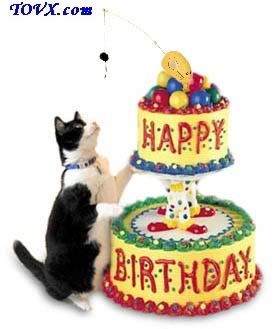
 Would you be willing to share with me, please?
Would you be willing to share with me, please? 
 just not bold (in that instance because it looks chunky). I like the font used on this video (
just not bold (in that instance because it looks chunky). I like the font used on this video (